Manage your holdings onlineUpdated 2 years ago
Manage your holdings
The easiest, quickest and most secure way for a securityholder to access and update their account is via the Automic Investor Portal. Log in now:
Your Investor Portal Experience
Welcome to the most advanced investor portal experience, where you can:
Access and administer your holding in real time online, on any device, anytime, anywhere
Add your other investments to build an investment portfolio
Access and download all your investor statements
Keep all of your investment elections and standing details up to date
Receive key investment information electronically, such as notices of distributions paid
Utilise real-time web chat to get immediate assistance with your holding
Participate in corporate events and offers
Submit your voting instructions online
Your right to elect to receive documents electronically or physically
The Corporations Amendment (Meetings and Documents) Act 2022 (Amendment Act) includes a new requirement for public companies and listed companies to give shareholders notice of their right to elect to be sent documents electronically or physically by the company in section 110K of the Corporations Act.
This means there are new options for how Airtasker shareholders receive communications. Airtasker will no longer send physical meeting documents unless a shareholder requests a copy to be mailed.
Airtasker encourages all shareholders to provide an email address so we can provide investor communications electronically when they become available online, which includes items such as meeting documents and annual reports.
By providing your email address, you will:
Support the company by reducing the cost of mailing/postage
Receive your investor communications faster and in a more secure way
Help the environment through the need for less paper
How do I update my communications preferences?
Shareholders can still elect to receive some or all of their communications in physical or electronic form or elect not to receive certain documents such as annual reports. To review your communications preferences, or sign up to receive your shareholder communications via email, please update your communication preferences by logging in to the Automic Investor Portal
If you are a shareholder and would like a physical copy of a communication, need further information about the options available to you or have questions about your holding, visit the Automic Investor Portal or contact Automic’s Investor Services team:
Phone: 1300 943 885
Phone: +612 8072 1488 (If calling from outside Australia)
Live webchat: www.automicgroup.com.au
Please have a note of your holder number (SRN or HIN) when you contact us. You'll find this at the top of your statements and documents.
Securityholder FAQS
Through the link below you can access Automic customer care which provides support to assist you in managing your securityholding.